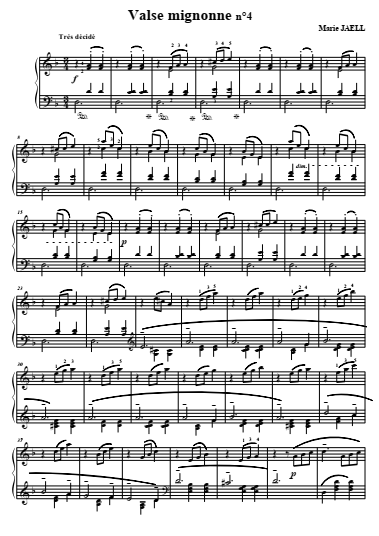Search in all text fields: What you type in this field will be searched in all text fields, in all categories. You can type a single word, or search for an entire phrase by enclosing it in quotes. It also allows you to chain different words using AND or OR, for example you can search for "aristocratic family" AND "poet" and the results must contain the two words or "aristocratic family" OR "poet" and then if they contain one of them, they will come out in the results list.
Search by hierarchy: You will find different hierarchies that you can display by clicking on them, you can select the level or levels of the hierarchy that you want, the selected elements will be searched using an OR criterion, that is, if they meet one of them, it will appear in the list of results.
Search by texts: You will find different text fields that apply to the different categories, the rules of use are the same as those used in point 1, but in this case you are searching in a specific field, not in all of them at the same time, that is, for For example, you can search for "Russian aristocratic family" only in a character's Biography field.
Union of the selection filters: Also at the top you will find a selector in which you will establish the ordering criteria of the output.